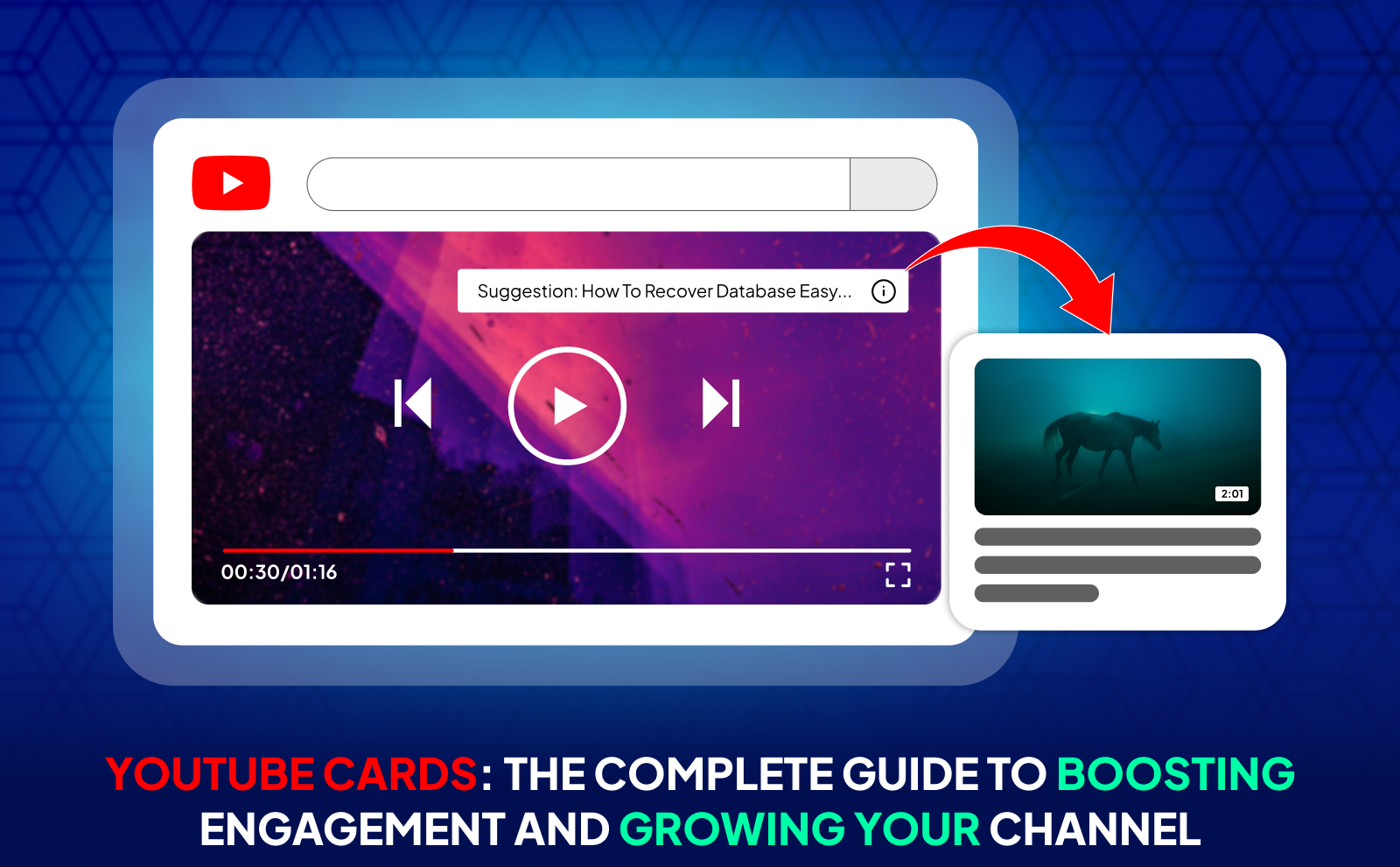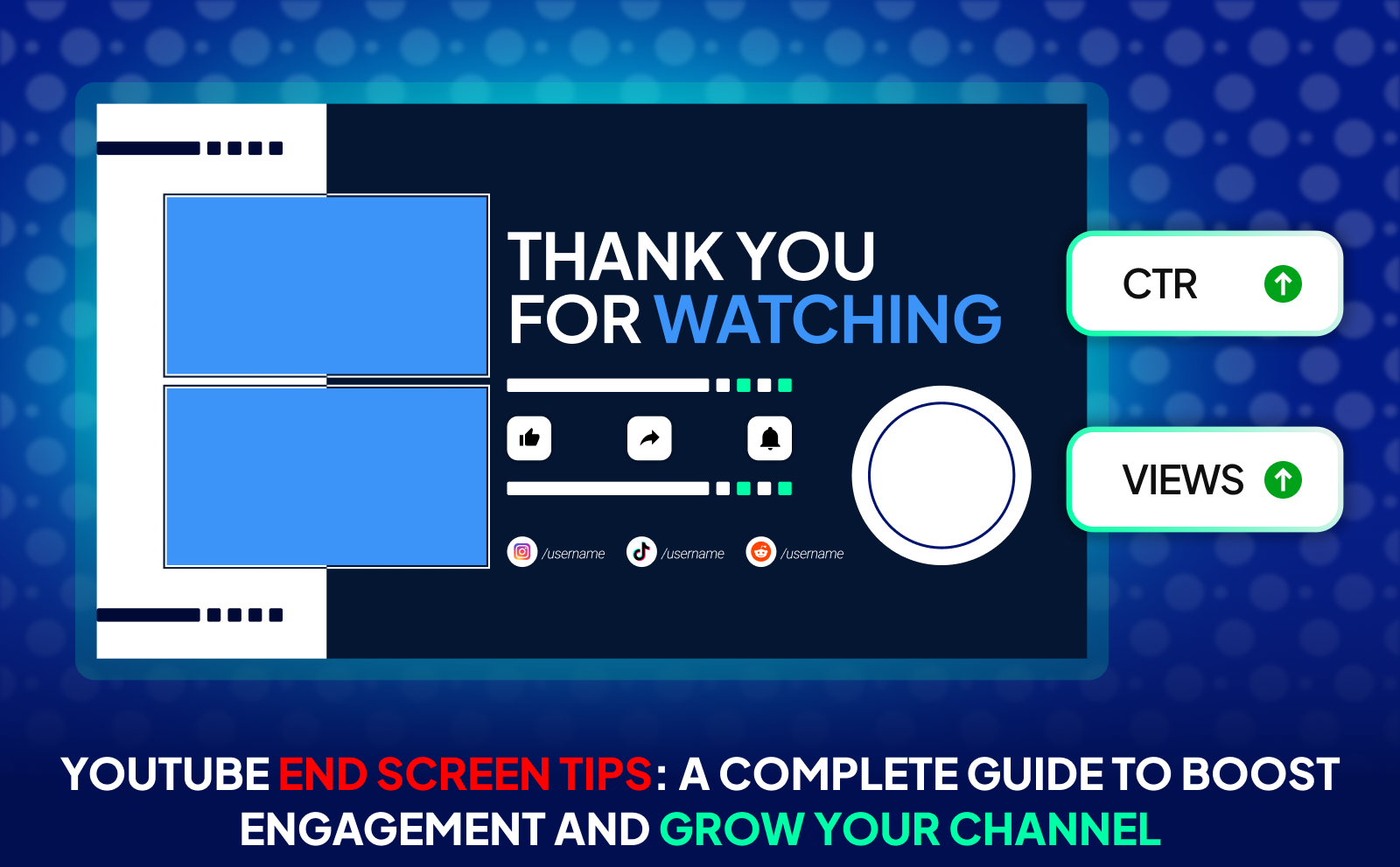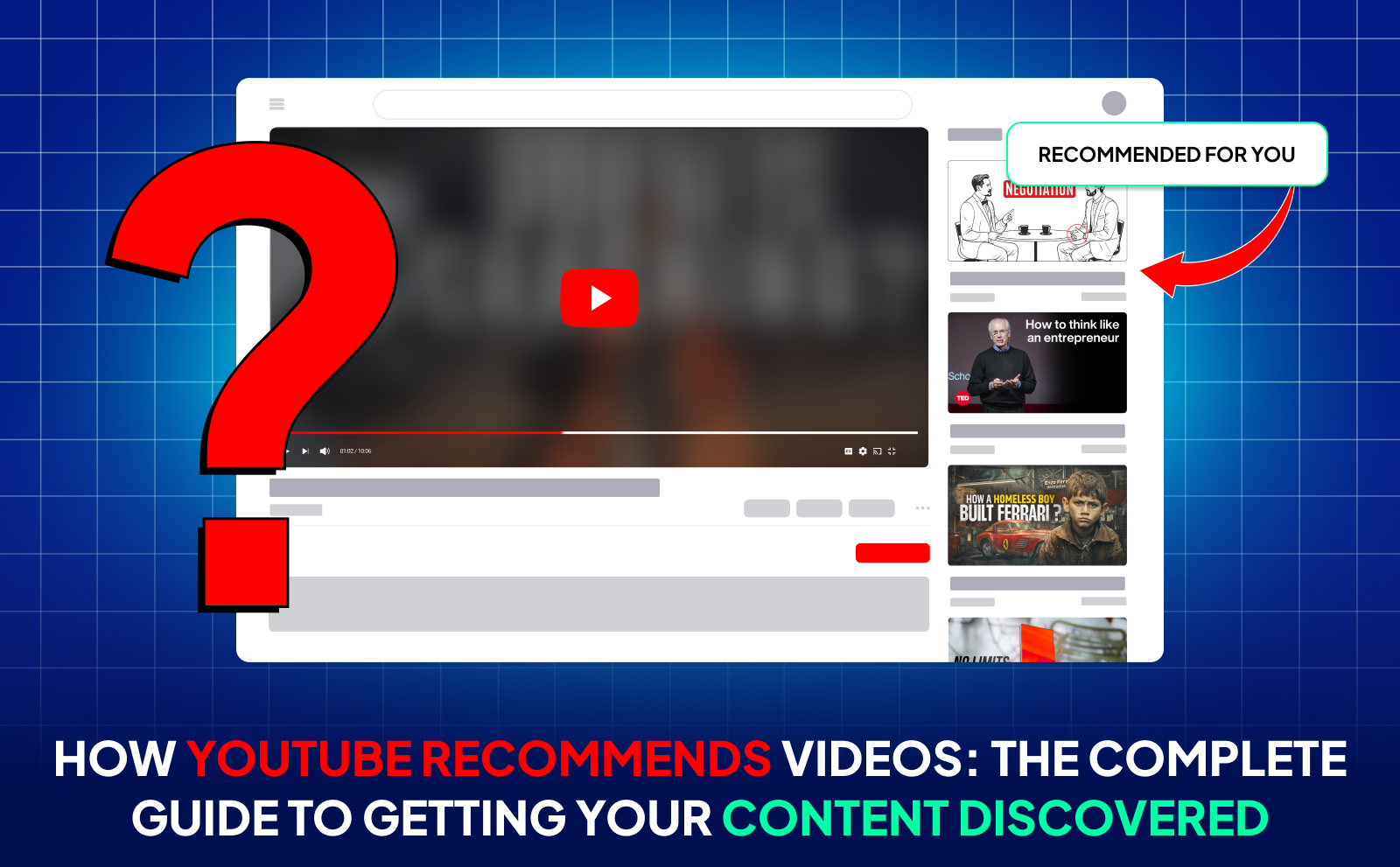Top YouTube Thumbnail Types That Boost Views Instantly in 2026
Create thumbnails that grab attention with proven YouTube thumbnail types like reactions, transformations, bold text, and creative designs.

Getting into YouTube Automation sounds easy at first. outsource the script, voiceover, editing, upload the video, and wait for views. But then reality hits: the views don’t come. You post consistently, follow all the “make money on YouTube” advice, and still… nothing. No traction, no growth, and it starts to feel like the system’s broken.
But the problem usually isn’t the content itself. It's that no one’s clicking on it in the first place. The real solution is putting serious effort into your thumbnails. That single image is what decides whether your video gets clicked or ignored. You could have the best video on YouTube, but without a thumbnail that grabs attention and creates curiosity, it’s just going to sit there.
Why YouTube Thumbnails Are Important For Video Success

Thumbnails are the first thing people see when your video pops up, and that split-second moment decides whether someone clicks or scrolls past. Even if your video is SO GOOD, no one will watch it if the thumbnail doesn’t grab attention.
A great thumbnail makes your content look interesting, professional, and worth the viewer’s time. It’s basically your video’s cover. and just like how people judge a book by its cover, they judge your video by its thumbnail.
What Are YouTube Thumbnails?
A YouTube thumbnail is the small preview image that shows up next to your video title on YouTube. It’s like a mini-poster that tells people what your video is about. You can let YouTube auto-generate one, but that usually looks random or boring.
Instead, most creators upload a custom thumbnail. one they design themselves. to make it look clean, interesting and relevant to the video. Think of it as your video’s first impression.
How Thumbnails Influence Click Through Rate (CTR)
CTR, or click-through rate, measures how many people clicked on your video after seeing it. Thumbnails play a huge role in this. If your thumbnail looks exciting, clear, and makes people curious, more of them will click.
That tells YouTube your video is interesting, and it can push it to more people. On the flip side, if your thumbnail is messy or confusing, people won’t click, and YouTube might stop recommending it. So, better thumbnails = more clicks = more views.
Key Elements Of An Effective YouTube Thumbnail

The Role Of Text And Fonts In Thumbnails
Text on thumbnails can help explain or add extra punch to your image, especially if your video title alone doesn’t say much. But it has to be short and super clear. think 5 to 8 words max. Use bold, easy-to-read fonts that stand out even on a small screen. Don’t get too fancy with font styles either; if people can’t read it in a second, it’s not working.
Choosing Colors That Grab Attention
Bright, bold colors stand out more on YouTube, especially against the usual white or dark background of the platform. Colors like red, yellow, green, and blue catch the eye when used right. High contrast also matters. light text on a dark background or vice versa makes everything pop. Just don’t go overboard. The goal is to make your thumbnail look clean and clickable, not like a rainbow exploded on the screen.
Using High Quality And Relevant Images
Blurry or random pictures kill your chances of getting clicks. You want sharp, clear images that directly relate to your video topic. If you’re talking in the video, using a picture of your face with a strong emotion (like shock, excitement, or confusion) can work really well. For faceless channels, use visuals that tell part of the story. something that makes the viewer curious to see more.
Top YouTube Thumbnails Types & Ideas To Boost Views
There’s no one-size-fits-all thumbnail, but certain styles tend to work really well. These include thumbnails that ask a question, share a crazy fact, show a dramatic change, or create a “this vs. that” setup. These types trigger curiosity and make people want to know the full story.
The One-Question Format
This type of thumbnail asks a simple, intriguing question right on the image, like “What happens if you never sleep?” or “Can this actually work?” It works because questions create tension in your brain. You see the question and instantly want the answer. Pairing the question with a fitting image makes people way more likely to click to find out.
Facts And Stats Based Thumbnails

Using a bold stat or shocking fact in your thumbnail can make people stop and stare. Numbers like “Lost $10,000 in 1 day” or “Only 3% survive this” catch attention because they feel real and urgent. These thumbnails work especially well for educational, finance, or story-based content where numbers tell part of the story.
Why Numbers Attract Attention

Numbers stand out because they’re easy to understand and trigger curiosity fast. Our brains are wired to process digits quickly. especially big ones, unusual ones, or percentages. When you see a number like “99% fail this test,” you instantly wonder what it is and if you’re in the 1%. That quick mental hook is what gets clicks.
Before And After Thumbnails

People love seeing change, whether it’s a makeover, weight loss, home renovation, or even a video game upgrade. A before-and-after thumbnail shows two sides, the “then” and the “now” which makes people want to know how the change happened. It’s like setting up a story without saying a word, and the viewer wants to see the full transformation.
How Transformations Drive Curiosity
Transformations work because they show results. Whether it’s personal growth, progress, or improvement, it makes people wonder, “How did they do that?” It taps into our natural interest in success, change, and what’s possible. These thumbnails feel like a payoff, and if the change is big or surprising, people can’t help but click.
Versus (VS) Thumbnails
“VS” thumbnails show two things going head-to-head. like “AI vs Human,” “Cheap vs Expensive,” or “Beginner vs Pro.” They work because people love comparisons. It sets up a mini-battle in their head, and they want to know who wins. Just make sure the visual difference between the two sides is super clear, or the message won’t land.
Creative And Engaging Thumbnails Styles
Thumbnails don’t have to follow the same cookie-cutter formula to work. In fact, being creative can make your video stand out even more. Using interesting angles, unexpected images, bold visual metaphors, or even strange props can make people curious. Just make sure it still connects to your video in some way.
Reaction Based Thumbnails

Thumbnails that show someone reacting with shock, laughter, confusion, or even tears, work because humans are drawn to emotions. If someone sees a big expression on your face, they instantly want to know what caused it. This works great for commentary, drama, or challenge videos. But keep it real. fake or over reactions can hurt trust and make people scroll past.
Using Emotional Moments To Connect With Viewers
When your thumbnail captures a real, emotional moment like a surprise, a heartbreak, or pure happiness, it makes people feel something instantly. And when people feel something, they’re more likely to click. This works especially well for storytelling, vlogs, or videos where you’re opening up about something personal. Just don’t force it. Authentic emotion always beats staged drama.
Humor And Satire In Thumbnails
Funny thumbnails can be super effective, especially if your channel has a playful or sarcastic vibe. Exaggerated faces, meme-style text, or ridiculous visuals that poke fun at a topic can all work. They make your video feel fun before the viewer even clicks. Just make sure the joke is clear and doesn’t come off as confusing or cringey.
Niche-Specific Thumbnail Ideas

Each YouTube automation faceless niche has its own vibe, and your thumbnails should match that. Understanding what works in your niche helps you attract the right audience without blending in too much.
Product Showcases For Tech And Reviews

For tech videos, clean and crisp thumbnails showing the product front and center work best. Highlight the gadget, maybe add a hand holding it or a close-up of a cool feature. Pair that with bold text like “Worth It?” or “Game-Changer?” to hook interest. Viewers want to know what the product looks like, so make it stand out in the thumbnail.
Scenic Landscapes For Travel And Adventure Channels
Big, beautiful landscapes and wide shots of iconic places grab attention fast for travel content. The thumbnail should make people wish they were there. a sunset beach, a mountain peak, or a street market. Bonus points if you’re in the shot too, adding a human touch to the scene.
Tutorial And Process Thumbnails
For how-to videos, thumbnails that clearly show the process or end result work best. For example, if it’s a cooking video, show the finished dish and a key ingredient. If it’s a decorating project (for example decorating a room), show the tools and the final product. People want to quickly understand what they’ll learn or get from the video, so make that visual promise upfront.
Best Practices For Creating YouTube Thumbnails

A good thumbnail is more than just a pretty picture; it’s a tool to pull people in. And over time, your style should evolve as you learn what works.
The Importance Of Consistent Branding
Having a consistent thumbnail style helps people recognize your channel instantly. That might mean using the same fonts, color schemes, or layout every time. It builds trust and makes your channel look more professional and branded. When people scroll through their feed, your thumbnails should stand out as yours. It’s a small detail that makes a big difference in the long run.
Avoiding Clutter And Overload In Thumbnails
Too much stuff in a thumbnail just confuses people. If you throw in ten images, three faces, and five lines of text, it’s overwhelming. Stick to one main image or idea, and use empty space to keep things clean. Remember, thumbnails are tiny. if it’s not clear in one second on a phone screen, it’s not helping.
How To AB Test Thumbnails For Better Performance
A/B testing is just comparing two different thumbnails to see which one performs better. You can use the built-in YouTube AB testing tool, or third party tools like Tube-Buddy to track the results. Try switching up the image, text, or colors and watch the click-through rate. Sometimes one small tweak can double your views, and You won’t know unless you test.
Tools To Create Stunning YouTube Thumbnails

Canva For Beginners
Canva is perfect if you’re just getting started. It’s free, easy to use, and packed with templates made specifically for YouTube thumbnails. You can drag in your own images, add bold text, play with colors, and even use pre-made designs to speed things up. No fancy design skills needed. just pick a layout, customize it a bit, and you’ve got a thumbnail that looks clean and professional.
Professional Tools Like VidiQ’s AI Thumbnail Maker
If you want to take things up a notch, VidiQ’s AI thumbnail maker is a solid upgrade. It uses AI to suggest the best layouts, text, and even facial expressions based on what’s trending in your niche. It’s especially useful if you want to save time while still creating thumbnails that are optimized to get clicks. Great for creators who are scaling up and want that data-driven edge.
Conclusion
A thumbnail is one of the most important elements of a video. It’s the first thing people see, and in most cases, it’s the reason they decide to click, or scroll past. A good thumbnail can be the difference between getting a few hundred views or going viral and hitting millions. That’s just how YouTube works. You could have the best video ever, but if your thumbnail doesn’t grab attention or spark curiosity, no one’s going to give it a chance.
The truth is, a good video with a bad thumbnail is basically a wasted video. So instead of treating thumbnails like an afterthought, treat them like the headline of your content. Follow the key principles: clear visuals, bold text, emotion, curiosity, and take your time with it. Even small changes can make a huge difference.
Frequently Asked Questions
What Are The Most Popular YouTube Thumbnail Ideas?
Reaction shots, bold text with a question, before-and-after transformations, and clean product or scene showcases are all top performers.
How Do I Choose The Best Colors For My Thumbnails?
Use bright, contrasting colors that stand out on the YouTube feed. Reds, yellows, and blues usually grab attention.
What Tools Can I Use To A/B Test Thumbnails?
You can use the built in YouTube AB testing tool, or you can install third party extensions like Tube-Buddy.
Should I Include Text In My YouTube Thumbnails?
Yes, short and bold text can help clarify your video’s hook, especially if the title doesn’t tell the full story.
How Can I Create Thumbnails That Aren’t Clickbait?
Make sure the thumbnail teases the video honestly. build curiosity, but always deliver on what you promise.
Should I Use My Face In Thumbnails For Better Results?
Yes, faces with strong emotions usually perform better because they create a personal and emotional connection.